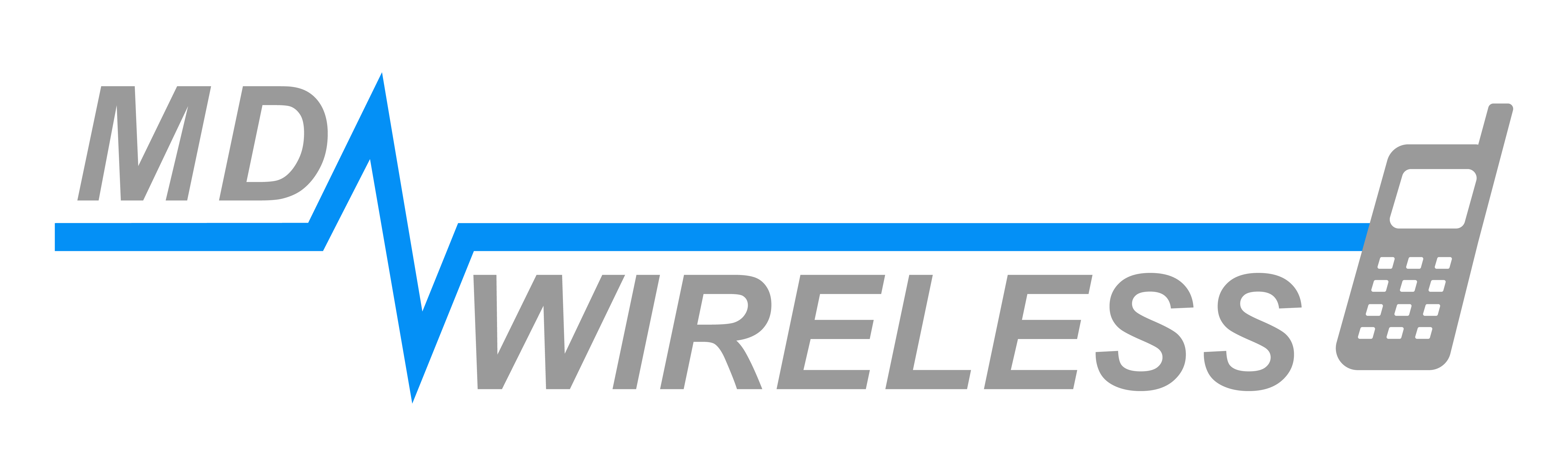How Do I Keep My Mobile Phone Safe?
Keeping your mobile device safe is a priority in today’s connected world. With constant access to emails, banking apps, and social networks, a single security lapse can lead to data theft, financial loss, or personal embarrassment. This post offers practical, proven steps to keep your mobile device safe while staying productive and connected.
Why Mobile Security Matters
Your smartphone isn’t just a phone; it’s a portable computer full of personal information. From contact lists and photos to passwords and payment credentials, a compromised device can expose more than you realize. Understanding the basics of keeping your mobile device safe helps you reduce risk, protect your privacy, and enjoy technology without fear.
Set a Strong Foundation: Lock, Update, Backup
- Lock your device with a strong method: a complex PIN, a long password, or biometric options like fingerprint or facial recognition. This adds a first line of defense against casual access.
- Keep your operating system and apps updated. Manufacturers and developers release security patches to fix vulnerabilities, so enable automatic updates whenever possible.
- Regularly back up your data. Use cloud backups or encrypted local backups so you can recover information if your device is lost, stolen, or compromised.
Protect Your Personal Data
- Review app permissions. Only grant permissions that are necessary for the app to function. Reassess periodically, especially after app updates.
- Use a reputable mobile security app or the built-in security features your device offers. These can help detect malware, unsafe networks, and other threats.
- Be cautious with public Wi-Fi. Use a VPN when connecting to unsecured networks to protect data in transit.
Safe Browsing and App Management
- Stick to official app stores. sideloading apps can expose you to malware and insecure software.
- Read reviews and check app permissions before installation. Avoid apps that request unnecessary access to your camera, microphone, contacts, or location.
- Keep your apps updated. Developers patch security flaws with new versions, reducing the risk of exploitation.
Secure Your Accounts and Payments
- Enable two-factor authentication (2FA) for accounts that support it. This adds an extra layer of security beyond passwords.
- Use strong, unique passwords for different services. Consider a reputable password manager to keep track of them securely.
- If you use mobile payments, enable security features such as biometrics, tokenization, and purchase authentication.
- Be wary of phishing attempts via SMS (smishing) or email. Do not click suspicious links, and verify requests through official channels.
Physical Security and Device Hygiene
- Don’t leave your phone unattended in public places. Use a screen lock and consider features like Find My Device or Find My iPhone to locate it if lost.
- Enable remote wipe and data protection features in case of loss or theft.
- Clean your device regularly and avoid charging from untrusted sources, which could introduce hardware risks or malware.
What to Do If Something Goes Wrong
- If you suspect a security compromise, run a full device scan and change passwords for critical accounts.
- Consider a factory reset only after backing up data. This ensures you can start fresh without losing important information.
- Contact your bank or service provider if you notice unusual activity.
How Do I Keep My Mobile Phone Safe? – Final Thoughts
Keeping your mobile device safe is an ongoing habit, not a one-off task. By using strong authentication, staying current with updates, protecting personal data, practicing safe browsing, and securing accounts and payments, you can significantly reduce risk. Remember: keeping your mobile device safe is a proactive, multi-layered approach that pays off with greater peace of mind and less worry about digital threats.
Visit our location and let us help you safeguard your phone!