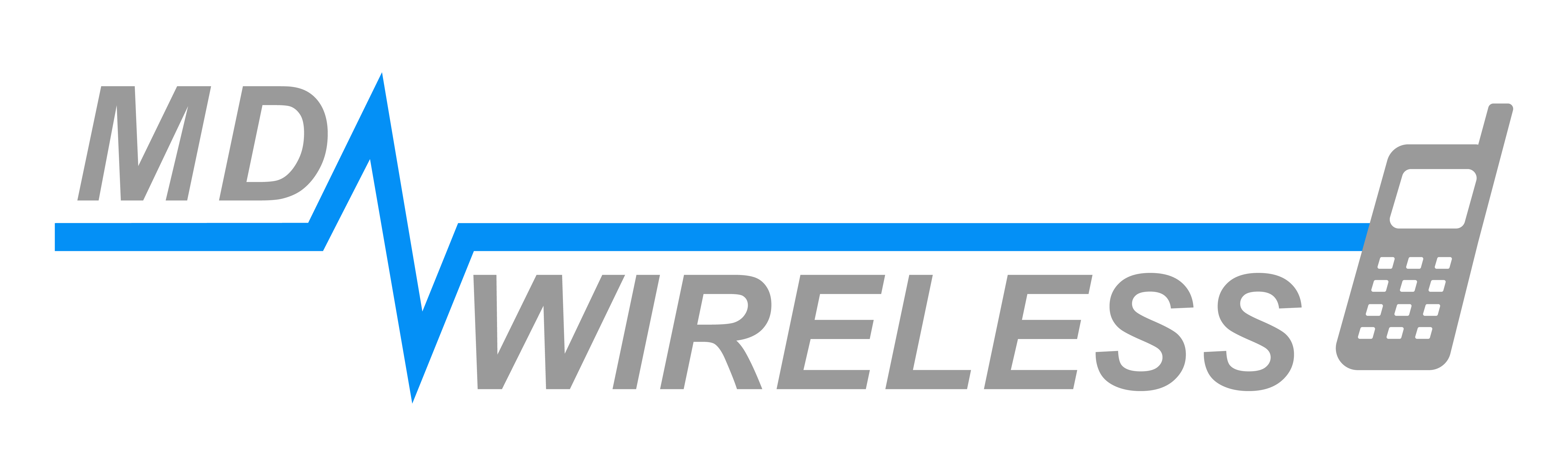Which is Better: Laptop or Tablet?
Choosing between a laptop and a tablet can be confusing in today’s tech landscape. Both devices have evolved far beyond their earliest forms, and each offers distinct advantages depending on how you plan to use them. This guide will help you navigate the tablet vs laptop decision by outlining key differences, use cases, and practical tips to help you pick the right tool for your needs.
Introduction: Understanding the Core Difference
At a high level, laptops are traditional portable computers with a physical keyboard, larger screens, and robust multitasking capabilities. Tablets, on the other hand, emphasize portability, touch input, and versatility with detachable keyboards or accessories. The central question, tablet vs laptop, often comes down to how you value portability, productivity, and comfort. Whether you’re a student, a remote worker, a creative professional, or a casual user, understanding your priorities will guide you toward the best choice.
Performance and Multitasking: What You Expect to Do
- Laptop capabilities: Laptops generally deliver stronger performance for demanding tasks. If you rely on heavy software (rendering, large spreadsheets, development environments, video editing), a laptop’s more powerful CPUs, more RAM options, and better GPUs tend to be decisive. Multitasking with multiple apps, browser tabs, and professional software runs smoother on a laptop with a full operating system and hardware headroom.
- Tablet capabilities: Tablets excel at efficiency, media consumption, note-taking, and light-to-moderate productivity. Modern tablets with keyboard accessories and desktop-like operating systems can handle many everyday tasks well, but extremely resource-intensive workflows may be slower compared to a capable laptop. If your day centers on quick tasks, email, document reading, and on-the-go planning, a tablet can be more than sufficient.
Portability and Battery Life: On-the-Go Realities
- Tablet weight and battery: Tablets are typically lighter and thinner, often delivering impressive battery life. If you travel frequently, commute, or want a device that slides into a bag with ease, a tablet offers compelling portability.
- Laptop trade-offs: Laptops have improved drastically in weight and battery efficiency, but they generally aren’t as light as tablets. If you need all-day endurance for long work sessions away from a power source, some ultrabooks and high-end devices can still rival tablets, yet might come at the expense of weight or size.
Input and Interaction: Typing, Drawing, and More
- Keyboard and precision input: Laptops come with built-in keyboards (and some with number pads) that enable fast, accurate typing for long documents and code. For many users, a tactile keyboard is essential for productivity.
- Tablet versatility: Tablets offer touch-first interaction, which shines for sketching, reading, and casual browsing. When paired with a stylus, tablets become powerful tools for designers, note-takers, and educators. Detachable keyboards or folio cases transform a tablet into a makeshift laptop, though the typing experience may not match a traditional keyboard.
- Hybrid possibilities: Some devices blur the line, offering 2-in-1 functionality. Convertible laptops provide a touchscreen and a flexible form factor, giving you laptop-grade performance with tablet-like versatility.
Software and Ecosystem: What Runs Where
- Desktop operating systems (laptop): Windows, macOS, or Linux variants provide broad software compatibility, developer environments, professional tools, and robust multitasking. If your workflow depends on specific desktop apps, a laptop is often the safer bet.
- Tablet operating systems: iPadOS and Android tablets emphasize app ecosystems optimized for touch, ink, and portability. They’re excellent for media consumption, light productivity, and education. If your work requires desktop-grade software, you’ll want to verify whether those apps exist in tablet form or through remote access solutions.
- App availability and compatibility: Consider whether essential apps you rely on are available on tablet vs laptop. Some professionals use a tablet for mobility and a cloud-based workspace accessed via a browser or remote desktop.
Longevity, Repairs, and Upgrades: How Long Will It Last?
- Upgradability: Laptops often offer more upgrade potential (RAM, storage) in certain models, though many modern devices are becoming less serviceable. Tablets largely forego upgrades after purchase.
- Repairs and lifecycle: Tablets can be less repair-friendly when it comes to screen damage or battery replacement, depending on the model. If longevity and easy maintenance matter, factor in service options and the availability of replacement parts.
Use-Case Scenarios: Who Benefits from Each
- Students and writers: A tablet with a keyboard and stylus can handle note-taking, annotating PDFs, and reading. However, if you need to compose lengthy papers or run specialized software, a laptop may be more efficient.
- Remote workers and professionals: If your job involves web-based tools, spreadsheets, and collaboration, a laptop often provides a smoother experience. For quick meetings, email, and on-the-go tasks, a tablet can be a great companion.
- Creatives and designers: Tablets with a high-quality stylus and capable display are excellent for sketching, illustration, and photo editing on the go. For heavy video editing or complex 3D work, a laptop is usually better.
Cost Considerations: Getting the Most Bang for Your Buck
- Budget-conscious buyers: Tablets tend to offer strong value for light to moderate use, especially when accompanied by a keyboard. For those who primarily consume media and use apps, tablets can be a cost-effective choice.
- Performance-focused buyers: If you need raw power or specialized software, a mid-to-high-end laptop is often the more economical path in terms of performance per dollar.
Final Thoughts: Making the Right Choice
When weighing tablet vs laptop, start with your daily tasks, your mobility needs, and the software you depend on. A tablet shines as a lightweight, versatile companion for reading, sketching, note-taking, and casual productivity, especially with a keyboard and stylus. A laptop remains the go-to for heavy workloads, intricate document creation, programming, and tasks that demand a traditional desktop-like experience. Some people benefit from a hybrid approach: a convertible laptop or a tablet plus a keyboard and a cloud-based workspace, giving you flexibility without compromising too much on performance.
Ultimately, the best device for you is the one that aligns with your workflow, budget, and lifestyle. If you still aren’t sure, consider renting or borrowing a device for a short period to test your real-world usage before committing. And remember, the landscape is evolving, new tablet and laptop models continue to blur the lines, offering ever-better battery life, performance, and form factors.
Final thought: tablet vs laptop is not a one-size-fits-all decision. It’s about balancing portability, power, and practicality to fit your everyday life.
No matter which your choose, MD Wireless can help make sure it’s performing perfectly for you.